Excel functions simplify calculations and working on large amounts of data. Thanks to several key functions, you can perform various actions in Excel that will increase performance and significantly reduce the possibility of making calculation errors.
There are lot of complicated functions in Excel, but it absolutely does not mean, that good, useful formula has to be complex. In fact, in lot of cases it happens, that most useful formulas are the easiest ones.
In this article you can find 5 basic Excel functions, which allow you to start working on your files. These functions are: SUM, MIN, MAX, IF and AVERAGE.
SUM
Thanks to this formula you can sum up values entered in some cells. By using SUM, you can add single values in cells as well as whole cell ranges.
Example:
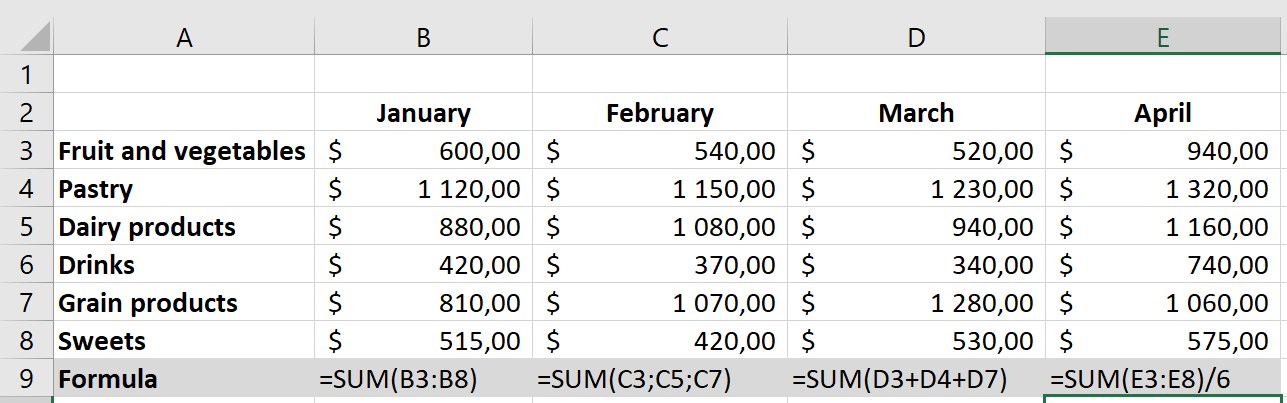
=SUM(B3:B8) – sums all values entered in cell range between B3 and B8
=SUM(C3;C5;C7) – sums values entered only in specific cells: C3, C5 and C7
=SUM(D3+D4+D7) – this formula works identically as the one above, it sums values enter only in specific cells: D3, D4 and D7, however semicolon has been replaced by plus sign
=SUM(E3:E8)/6 – sums all values entered in cell range between E3 and E8 and next, received sum is divided by 6 – this way you can calculate average value
MAX and MIN
Functions MAX and MIN are used to find maximum and minimum value in specific range.

=MAX(B3:B8) – finds maximum value in cell range between B3 and B8
=MIN(C3:C8) – finds minimum value in cell range between C3 and C8
=MAX(D3;D4;D5;D7) – finds maximum value among 4 specific cells: D3, D4, D5 and D7
=MIN(E3;E4;E5;E7 – finds minimum value among 4 specific cells: E3, E4, E5 and E7
IF
IF function is the most popular logical function in Excel. It allows to compare value in specific cell and expected condition.
Example:
We need to check, if sales revenue for specific categories in April has reached expected target.
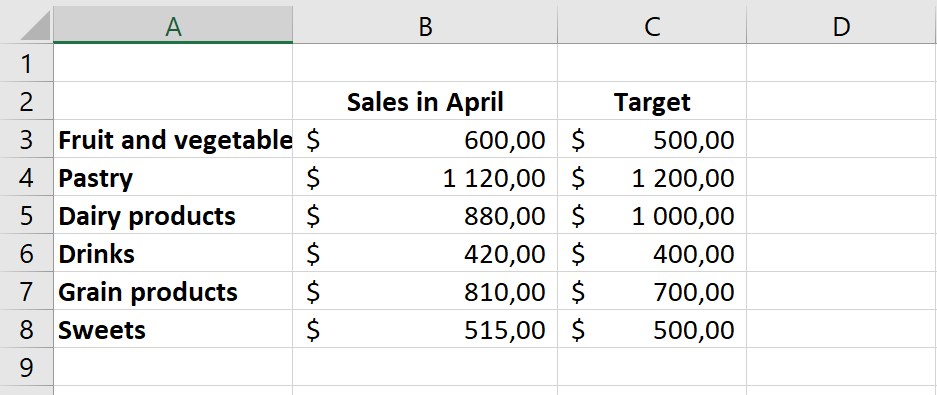
In this case, in new cell (for example D3) start typing name of function IF and open bracket. To make function’s arguments input easier, click on marked fx button and you will get new window opened:


Logical_test – in this example we want to check, if April sales put in column B has reached target entered in column C. So, correct logical test should be entered as “B3>=C3”
Value_if_true – this is value, which will be returned, when logical test is true
Value_if_false – this is value, which will be returned, when logical test is false
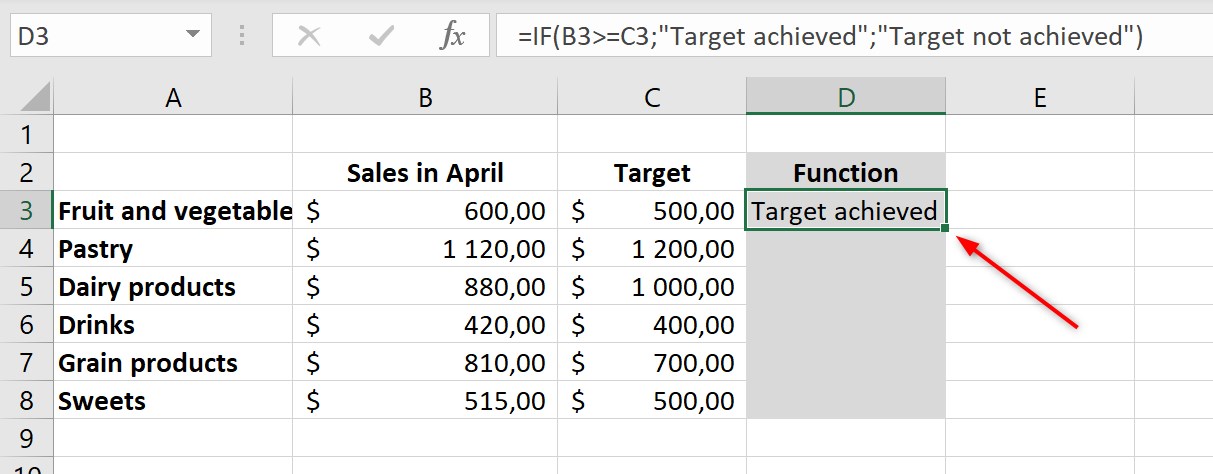
When you click on cell D4, and then double click on small green square you can drag down formula for all product categories:

AVERAGE
This function is used for calculating average value for specific cells or cell range.

=AVERAGE(B3:B8) – it returns average value for all values entered in cell range between B3 and B8
=AVERAGE(C3;C5;C7) – it returns average value for all values entered in specific cells: C3, C5 and C7
You can read more about calculating average here.
